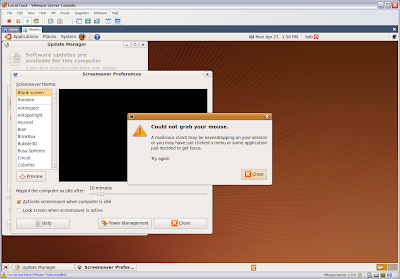
Monday, April 27, 2009
Ubuntu 9.04: A malicious client may be eavesdropping on your session
I just saw this as I was playing with a new installation of Ubuntu 9.04, and thought it was humorous. Do we need to build some better tools to help users be more aware of security threats than monitoring who has focus, and who clicked what? At least it's a start, right?
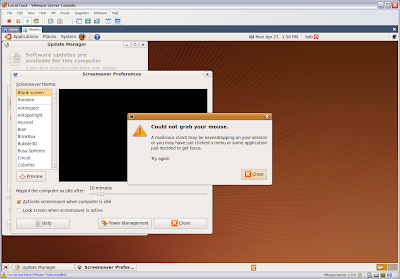
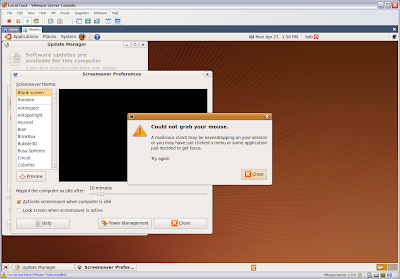
Monday, April 20, 2009
What time was the message received, really?
Ok, so it has been sometime since I posted last here. I thought I would share with you this time issue I have been having for a month or so. Still have not quite figured out the route cause.
I am mostly doing this to determine why this is happening. As I type this 20090420 @ 2:15PM PST -- cause unknown.
Here's what happens.
I send a mail. To myself. Outlook 2003 says it was 'sent' at the right time, but I received it... in the past. This was reported by from people whom I sent e-mail back and fourth with.
Guess1
At first, I thought it had something to do with the Time Zone of the SMTP server. After speaking with a colleague, he gave me Guess2.
Guess2
At second glance, the thought was this due to the time savings changes that were made by the US government, and subsequent patches that went out after. I update Windows XP Pro, Office 2003. Same problem.
Guess3
Software defect: Outlook 2003?
Example 1 - Gmail.com -> Msn.com (hotmail)
Viewing the INCOMING message in Outlook 2003
Sent: Mon 4/20/2009 2:05 PM
Received: Mon 4/20/2009 1:05 PM
Details: (Note: some of the times below indicate that in timezone -700 it's the same time as -800 -- does that sound right to you?)
X-Message-Delivery: Vj0xLjE7dXM9MDtsPTA7YT0xO0Q9MTtTQ0w9MA==
X-Message-Status: n:0
X-SID-PRA: Jason Pehur
X-SID-Result: Pass
X-Message-Info: JGTYoYF78jEHjJx36Oi8+a6J0iEbrZtt8uADlv5nVvdW/v0Fxy+pHLPsD14PmKbzoIWoutMtRWObLUl9xzX+cb9aT8kYs893
Received: from rv-out-0708.google.com ([209.85.198.251]) by SNT0-MC1-F1.Snt0.hotmail.com with Microsoft SMTPSVC(6.0.3790.3959);
Mon, 20 Apr 2009 14:05:21 -0700
Received: by rv-out-0708.google.com with SMTP id b17so950854rvf.46
for; Mon, 20 Apr 2009 14:05:21 -0700 (PDT)
DKIM-Signature: v=1; a=rsa-sha256; c=relaxed/relaxed;
d=gmail.com; s=gamma;
h=domainkey-signature:received:received:from:to:subject:date
:message-id:mime-version:content-type:x-mailer:thread-index
:x-mimeole;
bh=y/te0qjU/TRy2gI5DDrPXJgggYN+C+ONGNZJVHKnOQc=;
b=E2X5DiGrkf3dH76D1SMcxZ2KgL7FdM1tysbwon1bE/YWsFMWynSWflO1XOrZ+3V4JQ
q4mIyjI6JK0LnqRs8QYI2euifZKtfle6NR/m6niHW6J5je9F5+gPtjwV6fV4eCWDkAjV
wJOZmqDlRdHu59nbE0YFQEy6thwpTjiaG8XTk=
DomainKey-Signature: a=rsa-sha1; c=nofws;
d=gmail.com; s=gamma;
h=from:to:subject:date:message-id:mime-version:content-type:x-mailer
:thread-index:x-mimeole;
b=mTFK7nAVelYIjM5Uu1yBEHaQ1EGy9S9nv6g9gd1zDtKbVmEnQU22BLBIBAZcduv867
JlemsuznAeO9BukNZSBbYQJVVTNI1aPeXwMPXRwOv0TghuCZZdHztDEunr6sCVeo3hr5
Hw+3aDcbWPPsj0bQxw4nPPn+3gAqCrIm+LW1c=
Received: by 10.140.164.1 with SMTP id m1mr2616163rve.174.1240261521075;
Mon, 20 Apr 2009 14:05:21 -0700 (PDT)
Return-Path:
Received: from melody (c-98-207-224-38.hsd1.ca.comcast.net [98.207.224.38])
by mx.google.com with ESMTPS id g14sm10489390rvb.39.2009.04.20.14.05.19
(version=SSLv3 cipher=RC4-MD5);
Mon, 20 Apr 2009 14:05:20 -0700 (PDT)
From: "Jason Pehur"
To:
Subject: TT 2:04PM PST gmail->hotmail
Date: Mon, 20 Apr 2009 14:05:05 -0800
Message-ID:
MIME-Version: 1.0
Content-Type: multipart/alternative;
boundary="----=_NextPart_000_0007_01C9C1C1.02896F20"
X-Mailer: Microsoft Office Outlook 11
Thread-Index: AcnCBA+fsM6yImhfQ9Ggn3y8TTieOQ==
X-MimeOLE: Produced By Microsoft MimeOLE V6.00.2900.5579
X-OriginalArrivalTime: 20 Apr 2009 21:05:21.0539 (UTC) FILETIME=[B7717D30:01C9C1FB]
Viewing the OUTGOING message in Outlook 2003
Sent: Mon 4/20/2009 2:05 PM
I am mostly doing this to determine why this is happening. As I type this 20090420 @ 2:15PM PST -- cause unknown.
Here's what happens.
I send a mail. To myself. Outlook 2003 says it was 'sent' at the right time, but I received it... in the past. This was reported by from people whom I sent e-mail back and fourth with.
Guess1
At first, I thought it had something to do with the Time Zone of the SMTP server. After speaking with a colleague, he gave me Guess2.
Guess2
At second glance, the thought was this due to the time savings changes that were made by the US government, and subsequent patches that went out after. I update Windows XP Pro, Office 2003. Same problem.
Guess3
Software defect: Outlook 2003?
Example 1 - Gmail.com -> Msn.com (hotmail)
Viewing the INCOMING message in Outlook 2003
Sent: Mon 4/20/2009 2:05 PM
Received: Mon 4/20/2009 1:05 PM
Details: (Note: some of the times below indicate that in timezone -700 it's the same time as -800 -- does that sound right to you?)
X-Message-Delivery: Vj0xLjE7dXM9MDtsPTA7YT0xO0Q9MTtTQ0w9MA==
X-Message-Status: n:0
X-SID-PRA: Jason Pehur
X-SID-Result: Pass
X-Message-Info: JGTYoYF78jEHjJx36Oi8+a6J0iEbrZtt8uADlv5nVvdW/v0Fxy+pHLPsD14PmKbzoIWoutMtRWObLUl9xzX+cb9aT8kYs893
Received: from rv-out-0708.google.com ([209.85.198.251]) by SNT0-MC1-F1.Snt0.hotmail.com with Microsoft SMTPSVC(6.0.3790.3959);
Mon, 20 Apr 2009 14:05:21 -0700
Received: by rv-out-0708.google.com with SMTP id b17so950854rvf.46
for
DKIM-Signature: v=1; a=rsa-sha256; c=relaxed/relaxed;
d=gmail.com; s=gamma;
h=domainkey-signature:received:received:from:to:subject:date
:message-id:mime-version:content-type:x-mailer:thread-index
:x-mimeole;
bh=y/te0qjU/TRy2gI5DDrPXJgggYN+C+ONGNZJVHKnOQc=;
b=E2X5DiGrkf3dH76D1SMcxZ2KgL7FdM1tysbwon1bE/YWsFMWynSWflO1XOrZ+3V4JQ
q4mIyjI6JK0LnqRs8QYI2euifZKtfle6NR/m6niHW6J5je9F5+gPtjwV6fV4eCWDkAjV
wJOZmqDlRdHu59nbE0YFQEy6thwpTjiaG8XTk=
DomainKey-Signature: a=rsa-sha1; c=nofws;
d=gmail.com; s=gamma;
h=from:to:subject:date:message-id:mime-version:content-type:x-mailer
:thread-index:x-mimeole;
b=mTFK7nAVelYIjM5Uu1yBEHaQ1EGy9S9nv6g9gd1zDtKbVmEnQU22BLBIBAZcduv867
JlemsuznAeO9BukNZSBbYQJVVTNI1aPeXwMPXRwOv0TghuCZZdHztDEunr6sCVeo3hr5
Hw+3aDcbWPPsj0bQxw4nPPn+3gAqCrIm+LW1c=
Received: by 10.140.164.1 with SMTP id m1mr2616163rve.174.1240261521075;
Mon, 20 Apr 2009 14:05:21 -0700 (PDT)
Return-Path:
Received: from melody (c-98-207-224-38.hsd1.ca.comcast.net [98.207.224.38])
by mx.google.com with ESMTPS id g14sm10489390rvb.39.2009.04.20.14.05.19
(version=SSLv3 cipher=RC4-MD5);
Mon, 20 Apr 2009 14:05:20 -0700 (PDT)
From: "Jason Pehur"
To:
Subject: TT 2:04PM PST gmail->hotmail
Date: Mon, 20 Apr 2009 14:05:05 -0800
Message-ID:
MIME-Version: 1.0
Content-Type: multipart/alternative;
boundary="----=_NextPart_000_0007_01C9C1C1.02896F20"
X-Mailer: Microsoft Office Outlook 11
Thread-Index: AcnCBA+fsM6yImhfQ9Ggn3y8TTieOQ==
X-MimeOLE: Produced By Microsoft MimeOLE V6.00.2900.5579
X-OriginalArrivalTime: 20 Apr 2009 21:05:21.0539 (UTC) FILETIME=[B7717D30:01C9C1FB]
Viewing the OUTGOING message in Outlook 2003
Sent: Mon 4/20/2009 2:05 PM
Wednesday, April 23, 2008
VMWare ESX 3.x Software Updates
Can somebody give me remote access to a VMWare ESX 3.x box so I can automate the software update process because it does not appear that VMWare has fixed that up yet? See what I do when I am bored? :-)
Last time I checked there was 50+ patches that had to be installed manually. Fun!
Jason
Last time I checked there was 50+ patches that had to be installed manually. Fun!
Jason
Wednesday, April 16, 2008
Linux: What is missing?
I have been thinking quite a bit about Linux recently. I like it. It's great. I installed Slackware on some servers @ Microsoft in 2000, 2001 -- running infrastructure support like DHCP, DNS [BIND], Samba, Apache.
I have been reading a lot about Desktop Linux, and it's eventual take over. But it has not quite happened yet. What could be the problem? What is missing?
Product Management
A combination of identifying what features need to be implemented, and it what order to solidify Linux's market share. It's totally possible.
Hardware compatibility, ease of install, ease of use, UI solidification. There are many things required to make Linux more widespread than it is today. So I thought, maybe I could help with this?
I have recently seen some great UI implementation that are GREAT. Wonderful. The entire picture needs to be looked at, from start to finish.
Install, Configure... adding Appplication, performing updates. It seems that each distribution seems to have their own methodology to perform these things. Microsoft has the luxury of everyone working on the same team [With some poor direction, ahem Vista] -- why can't the Linux team get it together? Who is the Linux team? Is Linus running this show? Oh wait, it's open source so it's several thousand people all around the world contributing.
This is great, but require immense organization -- Product Management -- to get the product off the ground and into mainstream adoption. I think it's entirely possible, and some companies have taken some good steps: RedHat, Novell, IBM. Ubuntu might be my favorite distribution so far, but I still think there is room to make the whole product better: On the Server, and on the Client.
If somebody does not do something quick, Google is going to beat us to the punch. :-)
Jason
I have been reading a lot about Desktop Linux, and it's eventual take over. But it has not quite happened yet. What could be the problem? What is missing?
Product Management
A combination of identifying what features need to be implemented, and it what order to solidify Linux's market share. It's totally possible.
Hardware compatibility, ease of install, ease of use, UI solidification. There are many things required to make Linux more widespread than it is today. So I thought, maybe I could help with this?
I have recently seen some great UI implementation that are GREAT. Wonderful. The entire picture needs to be looked at, from start to finish.
Install, Configure... adding Appplication, performing updates. It seems that each distribution seems to have their own methodology to perform these things. Microsoft has the luxury of everyone working on the same team [With some poor direction, ahem Vista] -- why can't the Linux team get it together? Who is the Linux team? Is Linus running this show? Oh wait, it's open source so it's several thousand people all around the world contributing.
This is great, but require immense organization -- Product Management -- to get the product off the ground and into mainstream adoption. I think it's entirely possible, and some companies have taken some good steps: RedHat, Novell, IBM. Ubuntu might be my favorite distribution so far, but I still think there is room to make the whole product better: On the Server, and on the Client.
If somebody does not do something quick, Google is going to beat us to the punch. :-)
Jason
Monday, February 25, 2008
SQL 2005 Tools / Management Studio
With Microsoft SQL Server 2000, the tools could be installed by running setup on the SQL Server 2000 CD. In SQL Server 2005, things appear to have changed. At least, they did for me. You can install the tools via the installation on the DVD, but each time I tried it would error out with the following:

After searching google and not finding what I was looking for "Just how the heck am I suppose to install the SQL 2005 Tools?" I found this bit of information after delving deep into Microsoft.com's SQL section: The tools come with SQL 2005 Express w/ Advanced Tools.
http://msdn2.microsoft.com/en-us/express/bb410792.aspx
Install Microsoft SQL Server 2005 Express Edition with Advanced Services
In addition to the features of SQL Server Express, certain additional capabilities are also available as part of Microsoft SQL Server 2005 Express Edition with Advanced Services (SQL Server Express). SQL Server Express with Advanced Services contains the following features:
SQL Server Management Studio Express, a graphical management tool based on SQL Server Management Studio that makes it easy to manage and administer SQL Server Express databases.
Reporting Services, an integrated report creation and design environment to create reports.
Full-Text Search, a powerful search engine for searching text-intensive data.
Download (234 MB)

After searching google and not finding what I was looking for "Just how the heck am I suppose to install the SQL 2005 Tools?" I found this bit of information after delving deep into Microsoft.com's SQL section: The tools come with SQL 2005 Express w/ Advanced Tools.
http://msdn2.microsoft.com/en-us/express/bb410792.aspx
Install Microsoft SQL Server 2005 Express Edition with Advanced Services
In addition to the features of SQL Server Express, certain additional capabilities are also available as part of Microsoft SQL Server 2005 Express Edition with Advanced Services (SQL Server Express). SQL Server Express with Advanced Services contains the following features:
SQL Server Management Studio Express, a graphical management tool based on SQL Server Management Studio that makes it easy to manage and administer SQL Server Express databases.
Reporting Services, an integrated report creation and design environment to create reports.
Full-Text Search, a powerful search engine for searching text-intensive data.
Download (234 MB)
Monday, December 17, 2007
Regain control of your Windows XP Operating System
HOW TO Kill Unwanted Process: Windows XP
(This is also known as cleaning your system of Spyware)
Press CTRL+SHIFT+ESC to start Task Manager


Select Process Tab

Select Show Processes from All Users
This is the list of the default process in Windows XP. Compare this to what is on your system. If you see application listed that are not here, this means they did not come with Windows (From Microsoft) and are either
A) Applications you installed and want to run.
B) Application you do not want to be running.
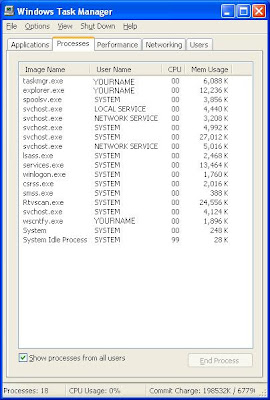
Select the process you wish to end, and select End Process. Anything not listed here can be killed without causing any harm to your system. (Except if you are in Notepad, and have not saved the document, you may loose changes, FYI)

Then Confirm, but selecting Yes.
Repeat as needed! For systems that have had lots of software installed, this list could be quite large. Cleaning time! By the way, the less that is running allows your system to operate more efficiently. You will notice that the system will perform faster upon finish of this procedure.
Note: Sometimes other processes will respawn (Restart) other processes. This is their attempt to not be killed using this method. If necessary, using KILL from the command prompt is required.
After killing the processes from running, the next step is to stop them from starting each time the computer boots up.
Download and run a program called Startup Control Panel. I have been using this for years as a more convinient way to edit the Windows registry. Mike, you are awesome! Download it directly here: http://www.mlin.net/files/StartupCPL_EXE.zip
Deselect all application you do not want to start up by default. Do not worry, as they can reenabled. This is only the list of applications that startup upon boot up.
Last step is to clean the system. Check out Housecall, from Trend. It's free, and it works well. Nice job Trend!
Jason
Friday, December 7, 2007
Quest's Spotlight
I recently learned about a nifty piece of software, developed by the folks over at Quest called Spotlight. It comes in a few different flavors. I have been playing with the freeware version of Spotlight on Windows for a few weeks now. There are some bugs with the software, but what more can you ask for for free?
One of the coolest features is its drilldown functionality, so you can quickly decipher the route cause as to a resource overutilization, but more importantly: how it saves history, so you can ascertain what was happening at a particular day/time. Nice work Quest!

Very nice UI and not too shabby animations.
http://www.quest.com/spotlight-on-windows/
Jason
One of the coolest features is its drilldown functionality, so you can quickly decipher the route cause as to a resource overutilization, but more importantly: how it saves history, so you can ascertain what was happening at a particular day/time. Nice work Quest!

Very nice UI and not too shabby animations.
http://www.quest.com/spotlight-on-windows/
Jason
Subscribe to:
Posts (Atom)